Edpuzzle
Who has an EdPuzzle License?
K-6 has Free Version
Edpuzzle is 100% free for Teachers and students!
Free plan you can store up to 20 videos in your account
Deleted videos will still count toward your video limit.
For every teacher you refer to create their Edpuzzle Account you both will get space for 3 more video lessons you can create!
7-12 has Pro Version
Due to the high adoption and usage of Edpuzzle in 7-12 School Sites they now have a Pro license meaning that you have unlimited storage space for as many video lessons you would like to create. This is a 1-year license to continue to evaluate adoption and usage of the tool.
The Pro plan has been setup for teachers who already had an account with Edpuzzle from any of our 7-12 school sites.
How you know you are on the Pro plan: click your profile icon in the top right when are in Edpuzzle logged in and you will see "Pro School" listed
If you do not see "Pro School" listed just sign out and then sign back into Edpuzzle account and it should appear
Anyone without a teacher account yet should sign up using the MCS District's sign-up link here – The Pro membership will be applied as soon as you choose your MCS 7-12 school, and verify your email address in Outlook.
It's important that teachers sign up using their @monet.k12.ca.us emails.
How to Sign up and Log in to EdPuzzle
It's important that teachers sign up using their @monet.k12.ca.us emails.
Sign Up for K-6 School Site Teachers
First time users to create your Edpuzzle accounts
7-12 School Site Teachers use the instructions to sign-up at the top of this webpage.
Log In for K-12 School Site Teachers
If you already have signed up this will show you how to Log in to Edpuzzle with your account
EdPuzzle Originals are Standards Aligned by Subject Area!
EdPuzzle Live Mode
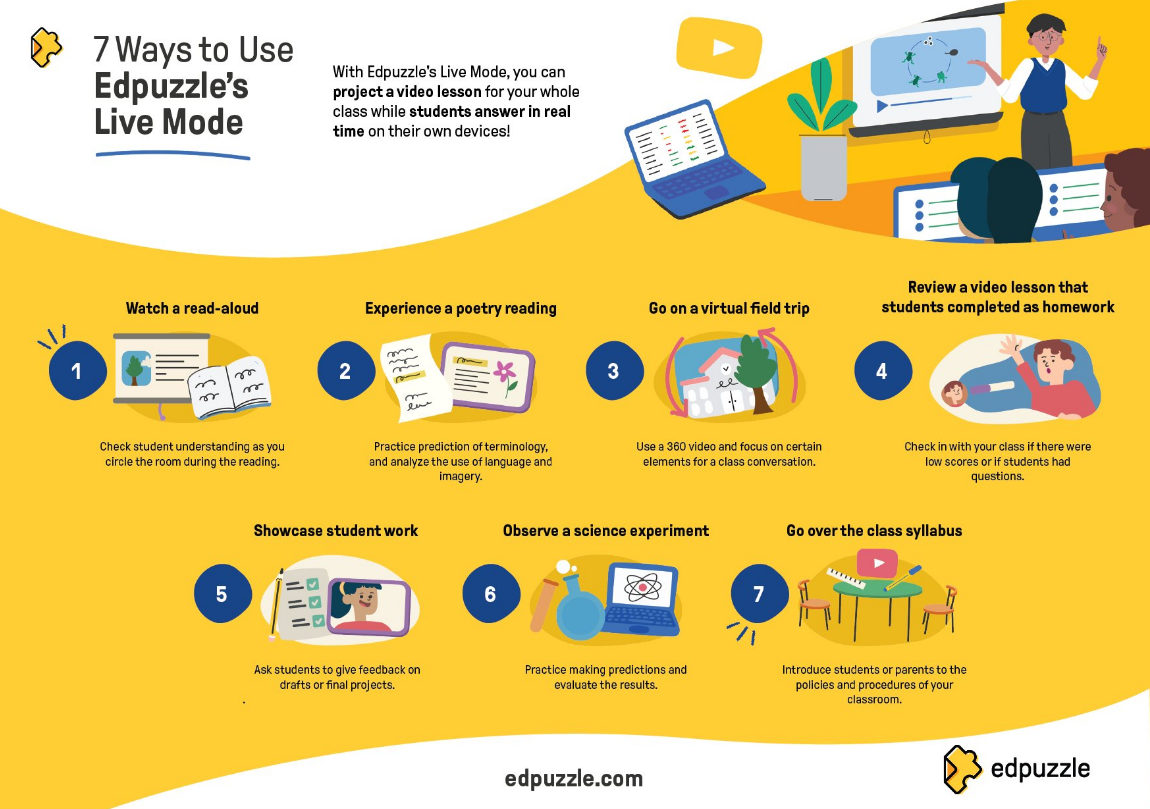
Testimonials
Engaging students with video content
Testimonial
Getting 100% participation
Testimonial
Solve misconceptions before class
Testimonial
How to Use EdPuzzle and add it to Schoology
#1 Make an Edpuzzle Video Lesson
#2 How to Assign Edpuzzle in Schoology
#3 Student view of completing Edpuzzle in Schoology
#4 Grading Open-Ended Questions
#5 Review the Data Reports and Grade Passback
Student and Parent Guide to Edpuzzle in Schoology
Next Level: Student Created Edpuzzle Projects!
Making the Most of Distance Learning with Edpuzzle
Through Edpuzzle you can earn your Edpuzzle & Schoology Level 1 Certification
Learn everything you need to get started using Edpuzzle with your Schoology classes in this self-paced course. Manage your students, classrooms, grades and video lessons like a pro!
Troubleshooting
Edpuzzle in Schoology Error: if anyone is getting an error, there may be some cases where teachers may need to:
Visit edpuzzle.com, log in.
Click the icon in the top-right corner, and select their Name to open up their Profile.
Scroll down to "Connected Accounts"
Disconnect Schoology.
Then when they click "Edpuzzle" under Add Materials, they should be able to log in again and re-establish the connection. (sometimes they'll need to "refresh" the page)
They should ONLY do this if they're having any troubles getting into Edpuzzle from Schoology, receiving a "something went wrong" message, or a "invald-lti-launch-request-" type technical-looking message.
(For example, this may happen if the teachers already had an active connection with Schoology courses from last year that was set up before the merger of the K-8 with the 9-12 Schoology environments for this school year.)

